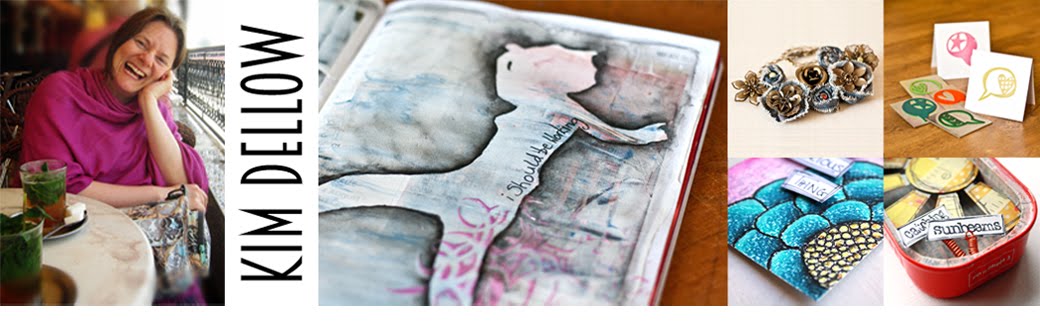I promised you all a tutorial for my La-La Land Crafts DT make for this week's
Inspiration Monday. Well here as promised is how I made the spooky background for the little
Skeleton Luka Tag.
I adapted the technique from
Nancy Reyner's book Acrylic Revolution and is really easy to do if you have a little bit of time and want to play with some acrylic paint and alcohol blender ink. I just love the texture it adds to a make!
[There are some affiliate links in this blog post, so if you buy through them I do get a small amount of money at no extra cost to yourself. Thanks for your support!]
You will need:
Corrugated Card
Old Book Page
A Liquid Glue (like PVA or Elmer's)
Acrylic Paint
Alcohol Blending Ink (like ZIG Kurecolor Blender refill/alcohol ink; Adirondack Alcohol Blending solution or Rubbing Alcohol solution)
Golden Polymer Medium (Gloss)
Non-Absorbent surface (like an Acrylic block)
Non-Absorbent dip stick (like a palette knife)
Plus - Your favourite La-La Land Crafts Halloween Image (mine was Skeleton Luka and you can get him as rubber stamp or as a digi-stamp), colouring materials, button, needle, sewing machine, thread, eyelet and eyelet puncher, button, black ink pad, Alpha stamps.
Step One - Prepare The Background
Cut a piece of corrugated card to bigger than you want your final tag to be and if you need to, take the top layer of paper off to expose the corrugations.
Tear out a page from an old (unwanted!) book and use the glue to stick the page to the corrugated card and let it dry fully.
Once dry tear off the book page to reveal the corrugated card again, you can leave on or take off as much as you want!
Step Two - Seal The Surface
You need to coat the support with a layer of medium to seal it, so try a gloss medium like the Golden Polymer Medium. Before you coat the book page/corrugated card it is quite absorbent and will just soak up the acrylic paint and alcohol blender solution and you wont get the
same effect.
Allow this layer to dry before moving on to the next step.
Step Three - Paint The Tag
Cut out the tag shape from the prepared corrugated card. Make up an acrylic paint solution with your chosen colour and some water, I used approximately 1:1 water to paint for my glaze but it really is down to personal preference and the acrylic paint you are using.
Now you will have to start working a bit quickly at this point as you do not want the paint to dry before you add the alcohol blender ink.
Paint the tag and move directly onto the next step.
Step Four - Add The Blender And Watch The Magic!
Add a couple of drops of the alcohol blender ink to a non-porous surface (I used an acrylic block) and dip your non-porous dip stick (e.g. a palette knife) into the drops and then touch it to the still wet acrylic paint on the tag.
The alcohol blender ink spreads in a circle pushing the acrylic paint away from the area leaving a really interesting look. The more alcohol blender ink you add the bigger the circle will be so try adding different amounts to get different looks, but be careful not to use too much as it will wash the paint away completely.
Repeat this process as many times as you want to get the look you want. When you have finished let the tag dry.
Step Five - Add A Bit Of Stitchery
Free-stitch, machine stitch or hand stitch (whichever you are most comfortable with) a spider's web at the top of your tag.
Step Six - And Finish!
Sew on a little spider button and stitch it some legs - creepy! Edge the tag with the black ink pad and add the eyelet. Colour your La-La Land Crafts image and stick to the tag. Finish with the little sentiment.
Have fun with this one! As always if you use this one I would love to see what you make and if you leave a comment with a link I'll be sure to pop by.
Catch you later alligator.
Kim
Pin It